Make a Table in blogger
Responsive Table for Website
| First Name | Last Name | Points |
|---|---|---|
| Peter | Griffin | $100 |
| Lois | Griffin | $150 |
| Joe | Swanson | $300 |
| Cleveland | Brown | $250 |
Copy Below Code
Post content is here
<head><style>table {border-collapse: collapse; width: 100%;}th, td {text-align: left; padding: 8px;}tr:nth-child(odd) {background-color: #D6EEEE;}</style></head><body><h2>Responsive Table for Website</h2><p>For change background-color to all even (or odd) table rows, replace #D6EEEE with another color code. For ex. Green</p><table><tr><th>First Name</th><th>Last Name</th><th>Points</th></tr><tr><td>Peter</td><td>Griffin</td><td>$100</td></tr><tr><td>Lois</td><td>Griffin</td><td>$150</td></tr><tr><td>Joe</td><td>Swanson</td><td>$300</td></tr><tr><td>Cleveland</td><td>Brown</td><td>$250</td></tr></table></body>(code-box)
Share to other apps
Copy
Post Link

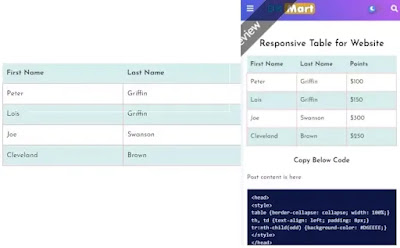
Comments
Post a Comment